Import Templates
TLE can import hierarchical data in the following file types:
- SKOS files
- Aristotelian OWL files
- Excel spreadsheets
Importing data
Data can be imported using the Import button or by clicking File > Import... The following popup appears:
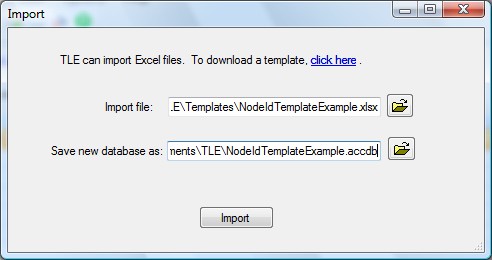
The 'click here' link brings to you this page. Select the import file (in one of the formats as detailed below), enter a filename for the new database and click Import.
SKOS files
SKOS is an abbreviation for 'Simple Knowledge Organization System' and is maintained by the W3C. It is a common data model for sharing and linking knowledge organization systems via the Web.
Many knowledge organization systems, such as thesauri, taxonomies, classification schemes and subject heading systems, share a similar structure, and are used in similar applications. SKOS captures much of this similarity and makes it explicit, to enable data and technology sharing across diverse applications. Read more..
To import a SKOS file in TLE, select it in the import dialog window. SKOS files have the extension ".rdf".
Aristotelian OWL files
Aristotelian OWL files contain the specification of an Aristotelian Ontology, which is a taxonomy where each term is described in terms of a set of properties. TLE is able to import Aristotelian OWL files, processing the properties of each term and generate the taxonomy structure. Read more..
To import an Aristotelian OWL file in TLE, select it in the import dialog window. Aristotelian OWL files have the extension ".owl".
Note: TLE is unable to import any OWL file. Only Aristotelian OWL files can be read.
Excel Format 1: Explicit Node IDs
In this format each row in the spreadsheet represents a node in the hierarchy. You must assign a Node ID to each node and additionally, specify the Node ID of it's parent. Each node must have a label or name and may optionally have additional columns of attributes applicable to each node.
Thus, the format must have the following columns - in the order below:
- NodeID
- ParentNodeID
- Node Label
- (Optional) Additional columns specifying additional attributes
It is important to rename the Excel sheet (by default 'Sheet1') to a short name describing the hierarchy. The sheet name (with spaces removed) is used as the table name in the created database and is shown at the top of the hierarchy in TLE.
Below is an example of the Explicit Node IDs format as viewed in Excel (download template):
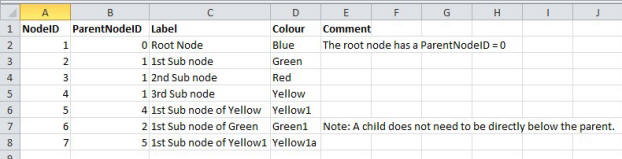
Notes:
- The Root node (highest node) has a ParentNodeID of 0.
- Because Parent Node IDs are stated explicitly, child nodes can be specified in any order.
Below is the above data imported into TLE:
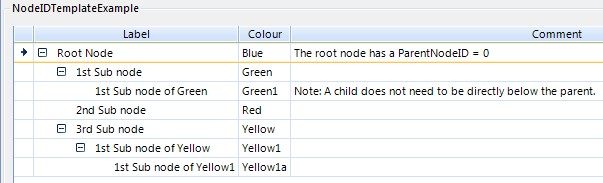
Excel Format 2: Indented Nodes
This format uses separate columns in Excel to mimic the indentation of the hierarchy. The first column is named 'Nodes', subsequent Nodes columns have no headings.
Thus, the format must have the following columns - in the order below:
- Nodes
- (blank column for each lower node level)
- (Optional) Additional columns specifying additional attributes
It is important to rename the Excel sheet (by default 'Sheet1') to a short name describing the hierarchy. The sheet name (with spaces removed) is used as the table name in the created database and is shown at the top of the hierarchy in TLE.
Below is an example of the Indented Nodes format as viewed in Excel (download template):
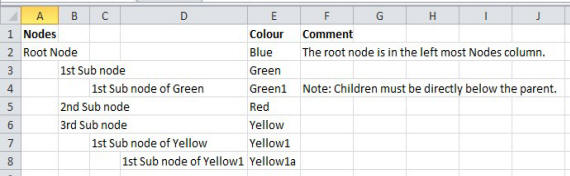
Notes:
- The Root node (highest node) is in theleft most Nodes column.
- Child nodes must be directly below their parent node (in a depth-first fashion).
- Sibling Nodes
Below is the above data imported into TLE:
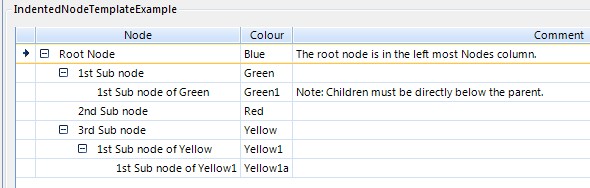
As can be seen by a quick comparison, the above data in their different formats produce equivalent output in TLE.
--END--
